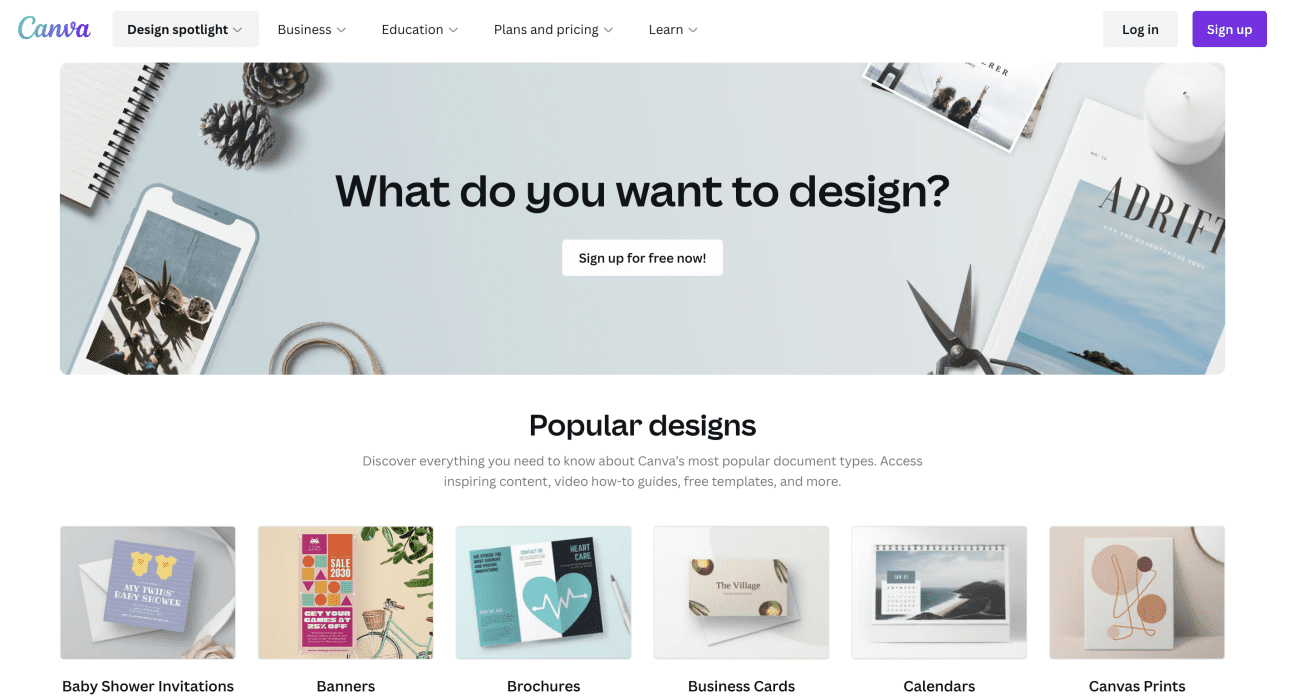Use Canva To Create Social Media Graphics, Presentations, Posters, Documents And Other Visual Content
Visual content is key when it comes to marketing your business online, and Canva is a great tool for creating it. Whether you need graphics for social media posts, presentations, posters, or documents, Canva has the tools you need to create them quickly and easily.
What is Canva?
Canva is a free online design platform that helps users create visuals for social media, presentations, posters, documents and more. With over 1 million templates and tools to choose from, users can create anything from basic graphics to professional-grade designs. Canva is easy to use and can be accessed from any device.
How to use Canva to create visual content
If you're looking for a way to create visuals for your social media posts and presentations, Canva is a great platform to use. In this article, we'll show you how to create graphics using Canva's easy-to-use tools.
First, create a new document in Canva. You can use this document to store all of your visual content.
Next, start designing your visuals. You can use the tools on the left side of the screen to create your graphics. You can also use the tools on the right side of the screen to add text and other elements to your visuals.
Once you've finished designing your visuals, you can export them into different formats. You can export your visuals as a PDF file, an image file, or a web page.
Finally, share your visuals with the world! You can share your exported visuals on social media platforms like Facebook and Twitter.
How to use Canva for presentations and posters
If you're looking to create visuals for social media posts, presentations, or documents, Canva is a great platform to use. Here are five tips for using Canva to its fullest potential:
1. start with a template. Canva has a huge library of templates that you can use to get started quickly. If you want to create a more custom look, you can find templates that cater to specific industries or topics.
2. use images and fonts. You don't need to be a graphic designer to use Canva, but using high-quality images and fonts will help your visuals look professional.
3. experiment with layouts and colors. You can change the layout and color of any template on Canva, so don't be afraid to experiment. This will help you find the design elements that work best for your content.
4. share your creations online. Once you've created your visuals, share them online with the hashtag #CanvaArt or by linking to the specific post on your website or blog. This way, other users can see what you've been up to and give you feedback.
5. keep track of changes and revisions. When creating visuals for digital content, it
How to use Canva for documents and other visual content
Canva is one of the most popular online tools for creating visual content. It’s easy to use and can be used for a variety of purposes, from social media graphics to presentations and posters. Here are some tips on how to use Canva to create great documents and other visual content:
1. Start with a template. Canva has a wide range of templates that can help you get started quickly. If you don’t find what you’re looking for, you can also create your own custom template.
2. Use photos and icons. One of the biggest advantages of using Canva is that you can easily incorporate photos and icons into your content. This makes it easy to create stunning visuals that will catch attention.
3. Use fonts and colors wisely. When it comes to fonts and colors, use them carefully so that they don’t overwhelm the content or clash with other elements in the design.
4. Use layers to build complexity. If you want to add more complexity or detail to your design, use layers to do so. This will let you customize your content without having to start from scratch every time.
5. Use text boxes for text-
What Are The Features of Canva?
Canva is a free online platform that lets users create visual content, such as graphics, presentations, posters, and documents. Canva has a wide range of features that make it an ideal tool for creating social media graphics, marketing materials, and more. Here are some of the most important features of Canva:
-User-friendly interface: Canva is easy to use even for beginners. All you need is a computer and internet connection to start creating content.
-Wide range of templates: Canva has a wide range of templates to choose from, so you can create professional-looking visuals quickly and easily.
-Great for creating graphics for social media: Creating social media graphics with Canva is a breeze. You can create stunning visuals that will help promote your brand or website on social media platforms like Facebook, Twitter, and Instagram.
-Integrates with other platforms: Canva also integrates well with other platforms, such as Google Docs and Dropbox. This means you can easily share your created content with other people involved in the project.
How to Use Canva To Create Visual Content
Canva is a free online platform that makes it easy to create visual content for your blog, website, or social media channels. Here are 5 simple tips for using Canva to create amazing visual content:
1. Use visuals to explain complex concepts. When you have to explain complex ideas in a way that's easy to understand, use visuals to help convey your message. For example, consider creating a visual guide on how to save money on groceries.
2. Debut new trends and product launches with visuals. If you have a new product or trend that you want to promote, create a visual representation of it and share it on social media and your blog.
3. Create illustrations and infographics for your blog posts. Infographics are a great way to illustrate complex topics in an easy-to-understand way, and they can be a great way to drive traffic back to your blog.
4. Create compelling visuals for your email campaigns. Email marketing is one of the most effective ways to drive traffic back to your website or blog, and visuals can help make your campaigns more engaging and persuasive.
5. Use Canva's built-in tools to create stunning graphics for your business cards
How To Create Social Media Graphics, Presentations, Posters, Documents And Other Visual Content
If you're looking to create visual content for your social media platforms, Canva is a great place to start. This online platform provides an easy-to-use interface that allows you to create graphics, presentations, posters, and more. Here are five tips for using Canva to get started:
1. Start with an idea. Before you start creating anything on Canva, have a clear idea of what you want to achieve. This will help you focus on the most important aspects of your project and make sure all of your materials are cohesive.
2. Use templates. Canva has a variety of pre-made templates that can help you get started quickly. You can also create your own templates if you have specific requirements or want to customize the look and feel of your project.
3. Use graphics and images. When designing your visuals, make use of graphics and images to communicate your message. Be creative and think outside the box – you never know what might work well on social media!
4. Be sure to share your work! Once you've completed your project, be sure to share it online so others can view and comment on it. This will help you get feedback and improve your skills
Conclusion
Canva is a versatile and powerful digital platform that can be used to create stunning visuals for your social media accounts, presentations, posters, documents and other visual content. With a library of templates and tools at your disposal, you can easily create graphics that are both creative and professional-looking. Whether you're looking to design a simple logo or something more complex (like a social media post or presentation), Canva has the features you need to get the job done. So don’t wait any longer — start creating amazing visuals with Canva today!